Wix vs WordPress: Strengths, Weaknesses and Key Differences
The decision between Wix and WordPress has been shaping the website-building world for more than a decade. In 2025, the debate continues – not because the platforms haven’t matured, but because they have evolved in such different directions. Wix positions itself as an accessible, all-in-one builder, while WordPress remains the open-source powerhouse that powers over 40% of the web.
Choosing between them isn’t about a universal “winner.” It’s about weighing their strengths and weaknesses and understanding how those factors align with your project. What follows is a closer look at what each platform does well, where it falls short, and the key differences that separate them.
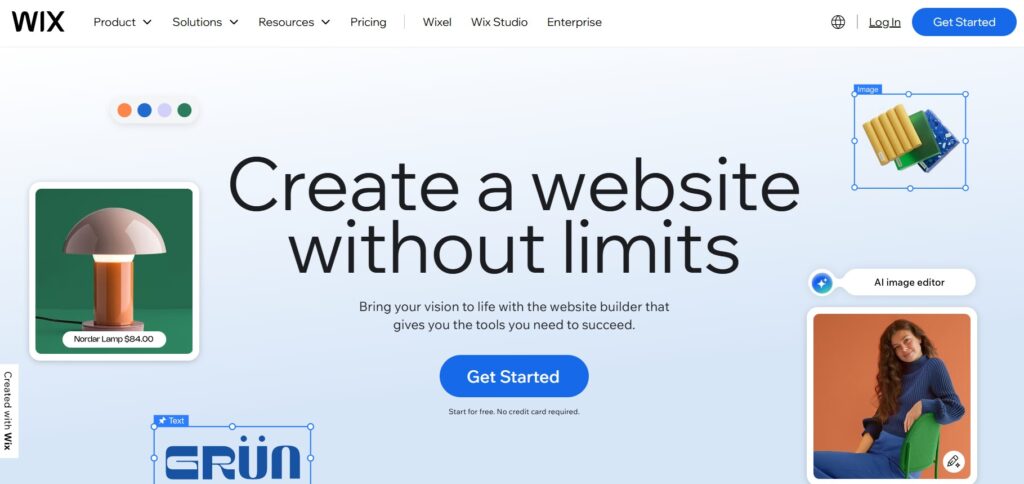
Wix has built its reputation on simplicity and convenience, which makes it one of the most popular website builders for beginners and small businesses. In 2025, it continues to appeal to users who want an intuitive, all-in-one solution without the hassle of managing hosting, plugins, or security.
Its combination of visual design tools, ready-made templates and built-in SEO features means that most people can create a site in just a few hours. However, these advantages also come with trade-offs. For advanced users or those who anticipate long-term scaling, Wix’s closed ecosystem can feel restrictive. To better understand the balance, let’s look at the strengths and weaknesses side by side.
Pros and Cons of Wix
Pros | Cons |
|
|
Overall, Wix shines as a platform that reduces barriers to entry. Beginners and small business owners benefit most from its intuitive editor, bundled hosting, and supportive ecosystem. On forums like Reddit community, users often emphasize how ideal Wix is for those who just need a clean, professional website without dealing with technical details. At the same time, these same discussions point out the downsides: difficulty migrating content, limited flexibility for developers, and higher costs as features scale.
Thus, Wix is a strong contender if simplicity and speed are your priorities. But if you anticipate heavy customization, large-scale growth, or advanced integrations, its weaknesses may outweigh its convenience in the long run.
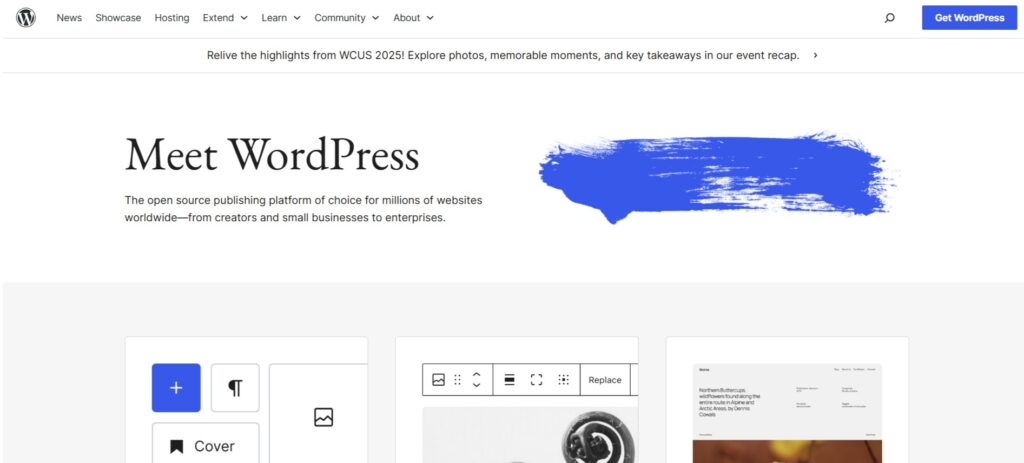
WordPress has held its place as the world’s most popular CMS for more than a decade, powering over 40% of websites globally. Unlike Wix, it is an open-source system, which gives users complete ownership and freedom to shape their websites exactly as they want. This flexibility makes WordPress appealing to bloggers, businesses, and enterprises alike. However, with great power comes added responsibility: setting up hosting, updating plugins, and ensuring security are tasks that fall on the site owner. Let’s break down the key strengths and weaknesses.
Pros and Cons of WordPress
| Pros | Cons |
|
|
For users who value freedom and growth potential, WordPress remains unmatched. Its strengths – ownership, customization, scalability – make it ideal for professionals and businesses with long-term ambitions. At the same time, the weaknesses should not be underestimated: without regular maintenance, a WordPress site can quickly run into performance or security issues.
Reviews of independent services like Kinsta often highlight this trade-off. They point out that while Wix is faster to get started, WordPress rewards those willing to invest more time and effort into management.
In short, WordPress is the right choice if you prioritize flexibility and ownership, but it requires commitment to ongoing care and technical management to realize its full potential.
Key Differences Between Wix and WordPress
Looking at strengths and weaknesses separately is helpful, but the real picture becomes clear when you compare Wix and WordPress side by side. Each platform takes a different approach to website building – Wix focuses on simplicity and integration, while WordPress emphasizes flexibility and ownership. The table below highlights the most important distinctions you should keep in mind before making a decision.
| Aspect | Wix | WordPress |
| Ease of Use | Drag-and-drop, no coding required | Requires setup & some technical skills |
| Customization | Limited to built-in tools and apps | Unlimited with plugins, themes, and code |
| Hosting | Included automatically | User chooses provider |
| SEO | Guided dashboard and automated features | Full control with advanced plugins |
| E-commerce | Built-in but tied to higher-tier plans | WooCommerce allows full scalability |
| Content Rights | Content tied to Wix platform | Full ownership and portability |
Both Wix and WordPress are strong platforms, but their strengths serve different audiences.
- Choose Wix if you want a fast, beginner-friendly solution with minimal technical responsibility.
- Choose WordPress if you value complete control, long-term scalability, and the ability to customize your site in detail.
In 2025, the key difference isn’t which platform is “better,” but which one matches your priorities: simplicity or flexibility.
BTW, and even if you don’t pick the “right” platform from the start, it’s not a dealbreaker. Migrating a site from Wix to WordPress (or vice versa) is possible. It’s more complex than choosing correctly from the beginning, but you can always switch later if needed. With enough technical skills and time, you can handle the migration yourself. Otherwise, it’s best to hire professionals and order a full-service migration, which typically costs around $200 (based on https://wordpresstowix.pro/).
Conclusion
This comparison shows why Wix and WordPress appeal to different audiences. Wix wins on simplicity: it is faster to set up, easier to manage, and less demanding technically. WordPress, on the other hand, shines in long-term flexibility: it allows unlimited customization, full control over hosting, and better scalability.
